Introduction
Here, we explore the details of optimizing visual material for optimal engagement and effect across multiple social media platforms. We'll provide you the exact image sizes, aspect ratios, and file formats needed by popular social networking platforms in this article so you can make aesthetically attractive and SEO-optimized content that stands out from the crowd.
Why Social Media Image Sizes Matter
The appropriate image size can make all the difference in the digital age, where attention spans are short and competition for engagement is high. Your images are more likely to be exhibited in all their splendor and draw in and captivate your target audience when they completely match a platform's requirements. Additionally, properly sized photos make your material look polished, professional, and visually appealing, boosting your brand's credibility and gaining users' confidence.

Facebook image sizes
One of the most popular social media sites, Facebook has billions of active members. It's crucial to optimize your photographs in accordance with the suggested sizes to get the most out of this platform. These are the main factors you need to take into account:
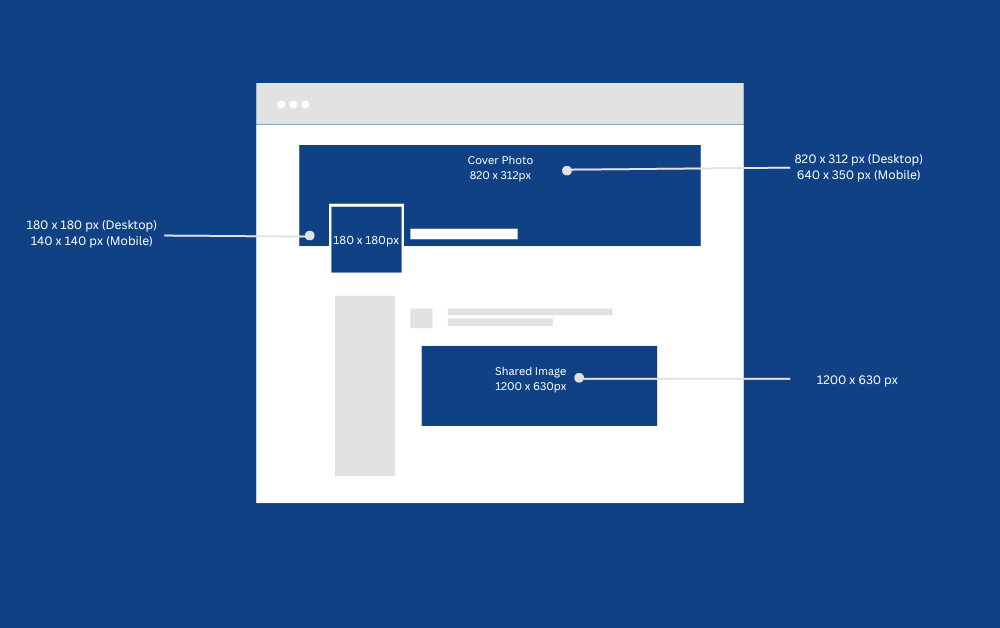
Profile Photo
Your profile photo serves as a strong visual representation of your company or individual account. It is advised to utilize a square image that is at least 180x180 pixels in size. Keep in mind that most locations on Facebook will display the profile image as a circle.
Cover Photo
Your Facebook page's cover photo is the enormous banner image that appears at the top of the page. Use an image with 820x312 pixel dimensions for the best results.
Shared Image Posts
It's important to take into account the optimum dimensions when sharing photographs within your Facebook posts to make sure your material appears its best. 1200x630 pixels is the suggested size for shared picture posts. Additionally, to prevent slowing down page load times, strive to keep image file sizes under 1.5 MB.
Event Cover Photo
If you're organizing an event on Facebook, be sure to pick an event cover photo that draws viewers in and offers pertinent details. 1200x628 pixels is the ideal size for event cover images.
Facebook Ad Images
In order to get the best visibility and interaction from your Facebook advertising, it's critical to select the right picture sizes. Ad picture sizes should be no larger than 1200x628 pixels and should not be more than 20%. Make sure the ad images you use are eye-catching, pertinent to your target demographic, and adhere to Facebook's advertising policies.
Mobile screens are vertical (tall), while laptop and computer screens are horizontal (broad) when browsing. As a result, the devices' sizes require a range of measurements. Additionally, Facebook crops rather than stretches out your visuals!
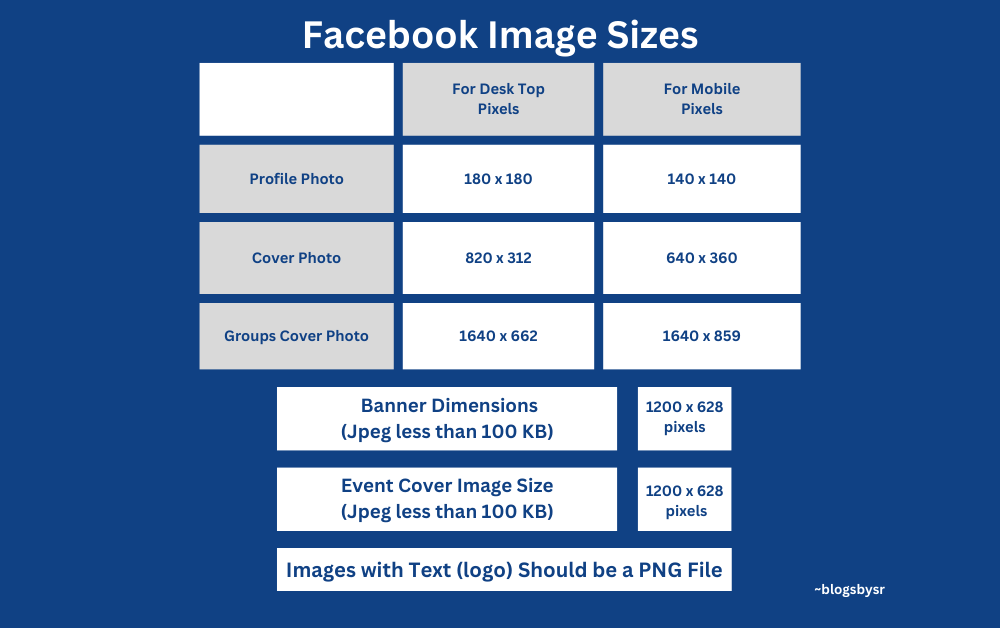
Instagram Image Sizes
Instagram is an extremely visual site where aesthetics and pictures are important. Follow the advice on image size to get the most out of your Instagram presence:

Profile Photo
Instagram displays the user's profile photo as a circular thumbnail. Uploading a square image with a minimum dimension of 110x110 pixels is advised. However, bear in mind that your profile page's profile photo will be 180x180 pixels in size.
Instagram Feed
The ideal image size for postings on your Instagram feed is 1080x1080 pixels. This measurement guarantees high-quality images and makes the most of the Instagram feed's display area.
Instagram Stories
Sharing content on Instagram Stories is exciting and dynamic. 1080x1920 pixels is the recommended image size for Instagram Stories. It's important to keep in mind that Instagram may compress the image quality, so shoot for high resolution to preserve clarity.
IGTV Cover Photo
If you're uploading videos to IGTV (Instagram's long-form video platform), you have the option to add a cover photo. The recommended size for IGTV cover photos is 420x654 pixels. Choose an eye-catching image that represents the content of your video and entices viewers to click and watch.
Instagram Ads
If you're running ads on Instagram, it's important to use the correct image sizes to ensure optimal visibility and engagement. The recommended image size for Instagram ads is 1080x1080 pixels or 1080x1350 pixels. Use visually appealing images that align with your ad campaign and capture the attention of your target audience.

Twitter Image Sizes
On the quick-paced social media platform Twitter, impactful and brief content is essential. Take into account the following picture size suggestions to optimize your visual content on Twitter:

Profile Picture
Ideally, you should upload a square image that is at least 400x400 pixels in size because your Twitter profile picture only appears as a small thumbnail. Your profile page's profile photo will be seen at a resolution of 200x200 pixels.
Header Image
On Twitter, you may customize your profile by changing your header image. 1500x500 pixels are the suggested size for the header image. To reflect your brand's identity and attract attention, use this space appropriately.
Tweet Images
It's critical to think about the ideal dimensions when including photographs in tweets. Twitter advises utilizing photos with a minimum width of 600 pixels and a 2:1 aspect ratio. However, using photos with a resolution of 1200x675 pixels or above is advised for optimal display across a variety of devices. By doing this, you can be sure that your photographs will appear in the Twitter feed with clarity and visual appeal.
Card Images
The visuals that show up when you share a link in a tweet are called card images. Twitter advises using photos with an aspect ratio of 1:1.91 and a minimum size of 120x120 pixels to improve the appearance of your card graphics. Images with higher resolution are preferred to preserve their quality and clarity.

LinkedIn Image Sizes
LinkedIn is a platform for professional networking, so it demands a refined and polished image presence. For ideal image sizes on LinkedIn, take into account the following recommendations:
Profile Picture
Your LinkedIn profile photo serves as a representation of your professional self. It is advised to utilize a square image that is at least 400x400 pixels in size. Make sure the profile picture is legible and recognizable even at a reduced size since it will be displayed at a lesser size.
background photo
The background photo on LinkedIn gives you the chance to emphasize your professional credentials or personal brand. The background image should be 1584x396 pixels in size. Make a lasting impression on LinkedIn profile visitors by using this area creatively.
Shared photos
Take into consideration using photos with a width of 1200 pixels or above when sharing images in your LinkedIn postings. Starting with a larger image offers better clarity and detail even if LinkedIn will automatically scale it to fit the feed.
LinkedIn Company Logo
It's crucial to upload a legible and expert company logo if you're in charge of keeping a LinkedIn Company Page. The company logo should be 300x300 pixels in size. This makes sure that your company page's display of your logo is clear and professional.
LinkedIn Cover Photo
The cover photo on your LinkedIn Company Page offers a chance to highlight your brand and draw visitors in. For the cover photo, choose a picture with a 1536 x 768-pixel resolution. Make sure the image accurately represents your brand and adheres to the principles of your business.

LinkedIn Showcase Page Hero Image
You can add a hero image to each showcase page you've made on LinkedIn if you've developed pages to highlight particular goods or services. The showcase page hero image should be 974x330 pixels in size. Use this area to graphically emphasize the salient characteristics or advantages of your highlighted good or service.
Keep in mind to use photographs of good quality that are consistent with your personal or business identity. On LinkedIn, professionalism and attention to detail are essential, so make sure your photographs portray the professionalism you want to project. For more details please visit the Linkedin Help Center.
Pinterest Image Sizes
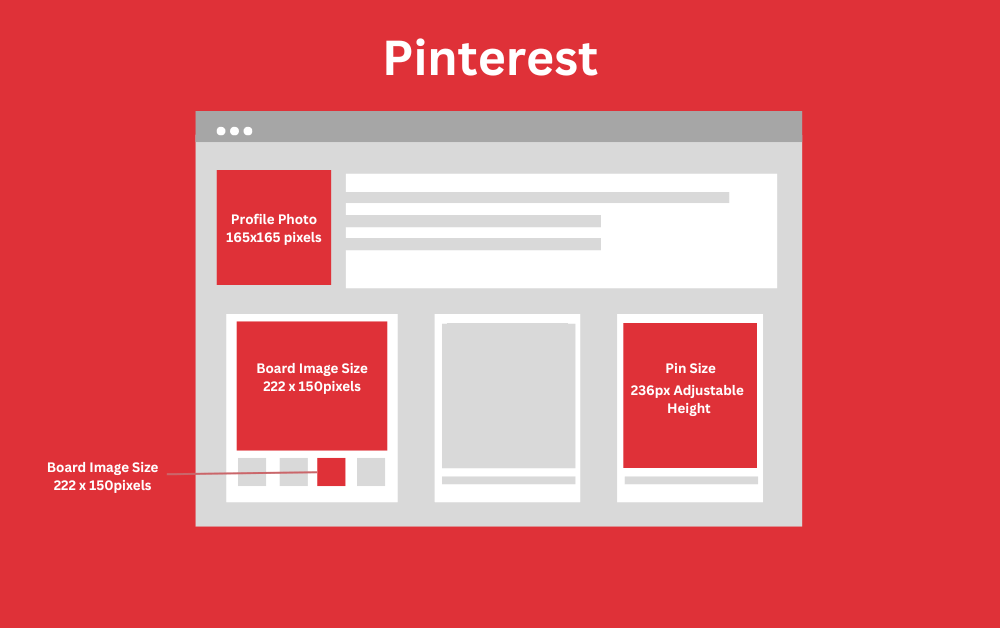
On the visual discovery network known as Pinterest, users look for motivation and concepts. Follow these recommendations for image size to make the most of your Pinterest presence:
Profile Image
Your Pinterest profile image is shown as a spherical thumbnail. It is advised to post square images that are at least 165x165 pixels in size. This ensures that the image is clean and sharp on desktop computers and mobile devices.
Pins
Pins, which make up the majority of the visual content on Pinterest, are essential for drawing users' attention. The following are the suggested image sizes for various sorts of pins:
Standard Pins: For standard pins, a minimum width of 600 pixels and a 2:3 aspect ratio are advised. Users typically have a good experience and find high-resolution photographs with dimensions of 1000x1500 pixels or more to be visually pleasing.
Tall Pins: Because of their vertical format, tall pins, sometimes referred to as infographics, are well-liked on Pinterest. Aim for a 1:2.1 aspect ratio, with a suggested width of at least 600 pixels and a maximum length of 1260 pixels. These pins are useful for disseminating tutorials, step-by-step guidance, and educational material.
Square Pin: Square pins, which have a 1:1 aspect ratio, are a great option for displaying goods or visually arresting photos. For the best view, aim for dimensions of at least 600x600 pixels or higher.
Videos
Users can post videos on Pinterest as pins. Use videos with a 16:9 or 1:1 aspect ratio for the best results. The suggested video resolution is a minimum of 720p, a 2 GB file size cap, and a maximum runtime of 30 minutes.
Board Covers
Your Pinterest boards' main photos are known as board covers. Aim for a 2:3 or 1:1 aspect ratio with a minimum width of 600 pixels when choosing board covers. Select pictures that successfully convey the concept or substance of your boards and are pleasing to the eye.
To make your pins more discoverable, add useful descriptions, relevant keywords, and suitable hashtags.
YouTube Image Sizes
The most popular video-sharing site, YouTube, emphasizes the importance of visuals in attracting visitors and efficiently advertising your content. To get the most of your presence on YouTube, take into account the following image size recommendations:
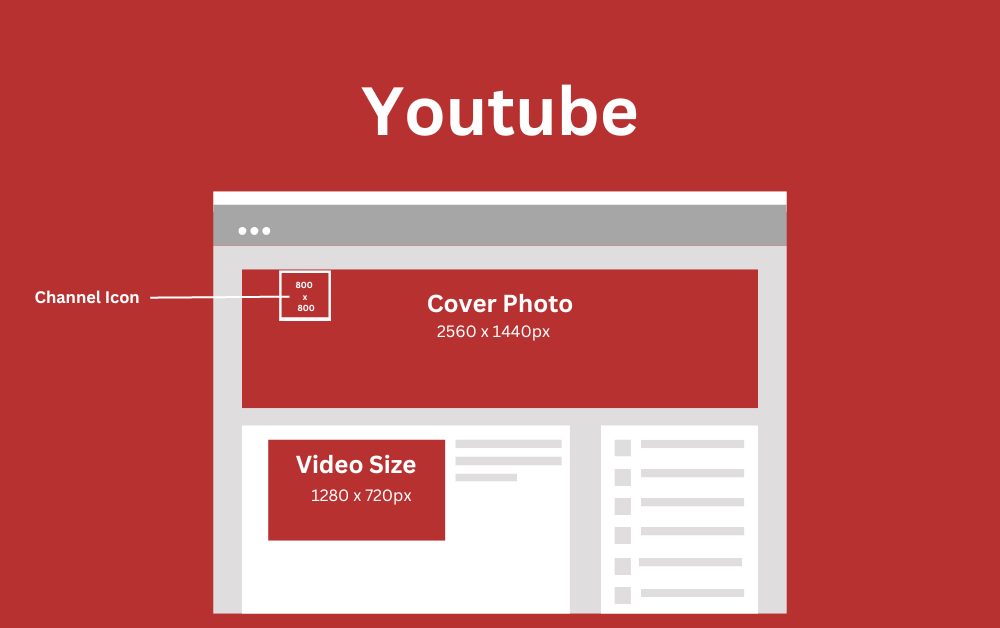
Channel Icon/Profile Picture
Your YouTube channel is represented on the platform by the channel icon, commonly referred to as the profile picture. It is advised to utilize a square image that is at least 800x800 pixels in size. Remember that the channel icon will be shown as a circle, so make sure your logo or image is in the center and easily identifiable within the frame.
Channel Banner
Your YouTube channel page's channel banner is a noticeable graphic element that is shown at the top. Use an image with 2560x1440 pixel dimensions to ensure optimal display.
However, bear in mind that the 1546x423 pixel safe zone is where text and logos can be used. It's crucial to creatively create your channel banner to convey your company identity and draw people in.
Thumbnails
Thumbnails for your videos on YouTube are tiny pictures that represent your videos. They are crucial for grabbing potential viewers' attention and persuading them to click on your video. The recommended image size for YouTube is 1280x720 pixels. To encourage visitors to click and watch, make sure your thumbnail is both visually appealing and pertinent to the video content.
Video Uploads
To ensure high-quality viewing, it's important to take into account the suggested video resolutions while submitting videos to YouTube.
Upload videos with a minimum resolution of 1080p (1920x1080 pixels) for the best results. Greater resolutions, such 4K (3840x2160 pixels), are gaining popularity because they give consumers an immersive viewing experience.
Channel Trailer
A prominent video that welcomes new viewers to your channel is the channel trailer. It's a fantastic chance to highlight your greatest content and draw in new subscribers. Use 1920x1080 pixels for your channel trailer's specifications, and make sure the video is compelling, succinct, and effectively conveys your channel's worth.

Always remember to provide relevant, interesting photos that are consistent with your brand and content. A fresh and interesting presence on YouTube may be maintained by frequently reviewing and updating your photographs.
Frequently Asked Questions: Social Media Image Sizes
What are social media image sizes?
Social media image sizes refer to the specific dimensions and aspect ratios required for the optimal display of images on various social media platforms.
Why is it important to use the correct image sizes on social media?
Using the correct image sizes ensures that your images appear crisp, clear, and visually appealing on different devices and platforms. Incorrectly sized images can be distorted, cropped, or pixelated, which can negatively impact your brand's image and engagement.
Do different social media platforms have different image size requirements?
Yes, each social media platform has its own set of image size requirements. It's important to adhere to these guidelines to ensure your images are displayed properly across different platforms.
Where can I find the official guidelines for image sizes on social media platforms?
You can find official guidelines for image sizes on the help or support sections of each social media platform's website. They often provide up-to-date information on recommended image sizes.
What are the ideal dimensions for profile pictures on popular social media platforms?
Facebook: The ideal profile picture size is 180 x 180 pixels.
Twitter: The recommended profile picture size is 400 x 400 pixels.
Instagram: The optimal profile picture size is 320 x 320 pixels.
LinkedIn: The recommended profile picture size is 400 x 400 pixels.
YouTube: The ideal profile picture size is 800 x 800 pixels.
What image sizes should I use for posting images on Facebook?
For Facebook posts, it's recommended to use images with a size of 1200 x 630 pixels. However, it's worth noting that Facebook may display images differently on mobile devices and desktops.
What are the best image sizes for posting on Twitter?
For Twitter posts, it's recommended to use images with a size of 1024 x 512 pixels. This ensures the image displays properly in the Twitter timeline.
What are the ideal image sizes for posting on Instagram?
Instagram recommends using square images with a size of 1080 x 1080 pixels. However, you can also use images with an aspect ratio of 4:5 (1080 x 1350 pixels) or 1.91:1 (1080 x 608 pixels) for portrait and landscape images, respectively.
What image sizes should I use for posting on LinkedIn?
For LinkedIn posts, it's recommended to use images with a size of 1200 x 627 pixels. This ensures the image appears correctly when shared on LinkedIn feeds.
What are the recommended image sizes for YouTube thumbnails?
YouTube recommends using thumbnail images with a size of 1280 x 720 pixels. This ensures the thumbnail is displayed clearly and attractively on the video platform.
Are there any tools or resources available to help with resizing images for social media?
Yes, there are several online tools and resources available to help you resize images for social media. Some popular options include Canva, Adobe Photoshop, and online image resizers like Squoosh or ResizePixel.
Remember to check the official guidelines periodically, as social media platforms may update their image size recommendations.
Wrapping Up
In order to engage your audience, increase brand visibility, and capture their attention, it is essential to optimize the sizes of your social media images. You can ensure that your pictures stand out and leave a lasting impression by following the exact dimensions and aspect ratios advised by each social networking platform. Keep in mind to produce images of the highest quality in file formats that are compatible and to tailor your visual content strategy to the particular needs of each platform. With the help of this thorough guide, you are now prepared to produce visually attractive and optimized social media content that outperforms your rivals and attracts the attention it deserves.
Remember that ranking higher in search engine results than rival websites requires more than simply visually appealing content. It is crucial to take into account a variety of criteria, such as website structure, backlinks, keyword optimization, user experience, and many others, in order to get the best search rankings. Our team of specialists is available to help if you need aid with your entire SEO strategy or further direction.