Social Media Marketers, Threads & Twitter
Twitter took two years to reach one million users, Facebook took ten months, and Instagram took two and a half months to reach the milestone. But the fact that ChatGPT reached 1 million users in just five days was considered outstanding. But Threads by Instagram completely outperformed everyone. But for marketers, companies, and even individuals, there is nothing new just another channel for communication is increased. They can adapt the omnichannel approach with great ease.
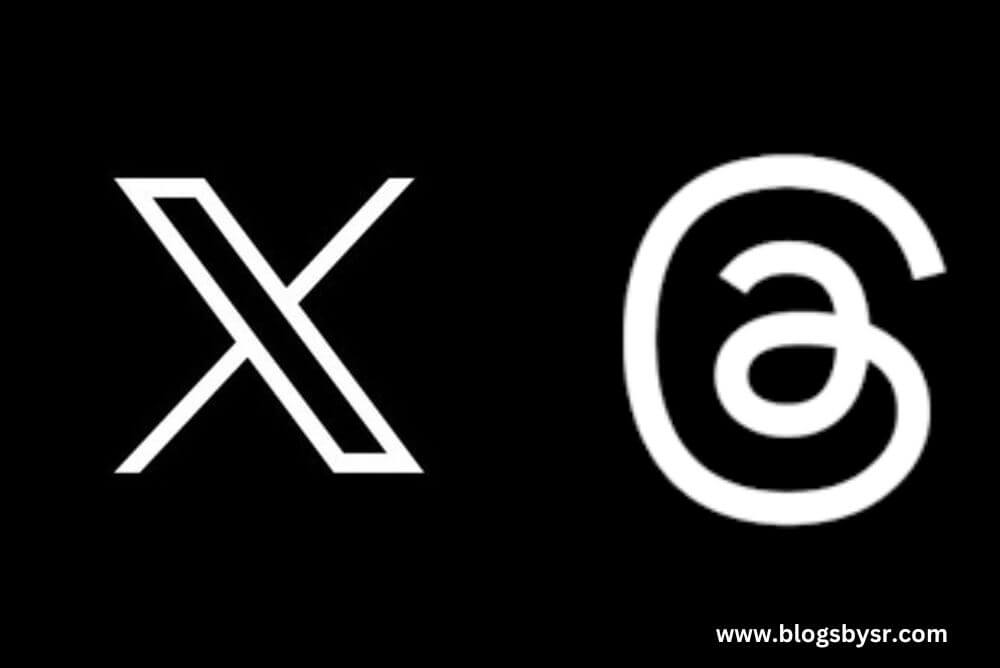
Threads Vs Twitter
Influential individuals and platforms significantly influence conversations and increase engagement in the world of social media. Elon Musk, the well-known businessman and innovator behind brands like Tesla and SpaceX, is notorious for his frequent tweeting. Join us as we investigate the unique qualities, communication philosophies, and effects of Musk's Twitter with Meta Threads in the modern digital era.
How to Create an Account
Without an Instagram account, you cannot register on Threads. The program asks you to choose the Instagram account you want to sign up with when you create your Threads account. This prerequisite might not (or might) work in Meta’s favor, as it would give Threads access to only the existing user base of Instagram.
Meanwhile, Twitter has no underlying requirement. Twitter functions as an independent application that allows you to sign up directly. Create a Twitter account with ease in a matter of minutes to get started. There are no constraints or boundaries; only pure, unadulterated involvement.
Number of characters
The character count limitation on these two microblogging apps is their main draw. You must use every character effectively because you only have a certain number of them at your disposal. Twitter has a character restriction of 280, after which you must either start a new thread or write another post. The character limit on Threads, however, is 500. Therefore, Meta's work is superior for writing and expression to Musk's software.
Followers and following
The fact that Threads lack a "following" list on the profile is another intriguing way that Threads and Twitter differ from one another. Only by selecting the "followers" option and then visiting the "following" section will you be able to see who you are currently following. There is another part called "pending," where you can view all the accounts you have asked to follow. Twitter, on the other hand, offers distinct tabs for "following" and "followers."
Ease of use
Both starting a thread and writing a tweet are simple in their own right. Simply tap the New Thread button on Threads to begin entering content. Additionally, you can upload attachments and customize the thread's privacy settings. The process for creating a tweet on Twitter is essentially the same. The Plus (+) symbol is tapped, and you begin typing your tweet.
Both platforms are clear and show exactly what you want to see, however, one could argue that Threads has a lot more enlivening and captivating user experience. Not to note that Twitter currently shows blocks of advertisements on practically every page, whereas Threads does not.
Deactivation of account
I believe that the feature of Threads that has caused the most controversy is the need that you also deactivate your Instagram account if you want to delete your Threads account. This indicates that you must sign an all-in agreement with no backsies when you join Threads. Wow, we have a whole new commitment on our hands.
However, it's simple to deactivate or erase your Twitter account. You would need to deactivate your Twitter account in order to delete it. Your account is permanently deactivated if it goes 30 days without being reactivated. Very easy!
User name
Your Instagram account is connected to your Threads username. If you don't also alter Instagram's username, you can't change your Threads username. Twitter, on the other hand, has no restrictions.
user name privileges
Hidden or muted words
Adding another similar feature between the two platforms, Threads allows you to use hidden words, or as they call it on Twitter, “muted words.”
However, the one on Threads comes with a slight difference. Through this feature, you can hide comments and replies that contain a specific word you don’t want to see. This feature is a gem for those who want to protect themselves from abusive language. While Twitter has a mute feature, it doesn’t apply to anything besides the tweet.
Search
Twitter's search capabilities are now far more powerful than Threads', hence the search scope on Twitter differs from that of Threads. You may search on Twitter for tweets, hashtags, and accounts in addition to the users. The scope of Threads is much smaller than that of its competitor because you can just search for accounts there.
Videos
Since video dominates the internet, I could see it approaching from a great distance. Twitter only allows videos of 2 minutes and 20 seconds while Threads enables submissions of up to 5 minutes. Users who frequently share videos may find this to be a deal breaker.
Blue Badge
We are all aware at this point that purchasing a blue badge and becoming verified on Twitter and Instagram is expensive. Nevertheless, Threads outdoes itself by letting you use your Instagram blue badge for free while using Threads. As a result, if you are confirmed on Instagram, you are also verified on Threads.
Drafting your thoughts
The draft option is quite helpful if you're one of those persons who takes some time to collect your ideas before composing a post. Although Twitter has long had this capability, Threads has not yet made it available.
Accessibility
I am positive that some people prefer to utilize social media websites on a laptop or computer. Twitter is accessible from a variety of devices because it recognized the assignment for this use. However, Threads only allows access from a tablet or a smartphone.
No direct communication
Every social media platform is required to have a messaging feature because one of the primary functions of social media is direct communication with followers. Sadly, Threads lacks it right now, unlike Twitter. Only comments are allowed for communication.
Closing Thoughts
In conclusion, both Twitter and threads offer unique features and benefits to users. Twitter's brevity and wide reach make it ideal for concise communication and accessing real-time updates. On the other hand, threads provide a way to present detailed information, improve readability, and foster engagement.
When deciding Twitter vs threads, it's essential to consider your communication style, the complexity of the topics you discuss, and the level of engagement you seek. By understanding the strengths and limitations of each feature, you can leverage them effectively to enhance your online presence, connect with your audience, and create meaningful interactions.
Remember, Twitter and threads are not mutually exclusive options. You can use both features strategically based on your content and communication goals. So, explore the possibilities, experiment, and find the approach that best aligns with your needs and objectives.